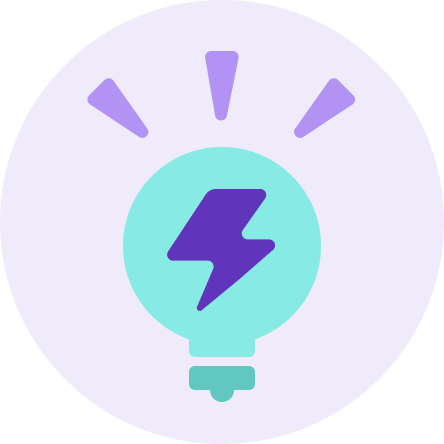Seesaw Lesson Library
The Lesson Library contains a small selection of thoughtfully curated, standards-aligned content built by teachers that Seesaw has specifically hired to build out curriculum. Currently there are only a handful of Lessons, organized into collections. Lessons are robust in length and there is an intended sequence to the Activities in a Lesson.
My Role
Lead Product Designer partnering with PM, Engineers, and Leadership. Designed end to end experience, from initial brainstorm to high fidelity mocks. Output includes: web, tablet, mobile mocks.
Responsibilities
Planning
Brainstorming +
Rapid Iteration
Eng Ready Mocks + Prototype
User Research + Testing
Feedback + V2
The Challenge
Lessons are not organized consistently. They are hard to find, browse or search with the current navigation. Based on user research, Teachers expect to find content by browsing by subject of searching by a specific search term. Rebuild the navigation so that Teachers can easily find content
User Stories
As a Teacher, I want to be able to find a Lesson that is relevant to my class, so that I can assign it quickly to my class
Current screens
Lessons Home Page:
naming conventions of collections
hard to know what what subjects and content is inside these collections
Collection Level Pages:
Each collection page is built inconsistently
Some are grouped by grade and subject, others are not
Initial Mocks
Home Page
Based on feedback and user research, Teachers browse by subject and grade first. Let’s start by finding ways to make that more front and center
Let’s be smart about defaults: if a user signed up as a Kindergarten teacher, show them Kindergarten content first
How can we show the value of Lessons better and the breadth of content we provide? Can we call out subjects in ways that are more obvious?
Subject Level Page
After a Teacher drills into a subject, how can we show all relevant collections within that subject?
What information do we need to display at this level?
When a Teacher clicks into a Collection to find out more, how do we display the information a level deeper?